SproutGigs pays to do simple tasks, and it can be a nice business for anybody willing to put in some work.
It has a lot of tasks that you can work on at your desired time. Plus, it accepts workers worldwide, meaning you can find work regardless of where you come from.
What`s better, you don`t need a computer to do the job. You can do them even on your smartphone.
So, whether you are in traffic or enjoying the breeze on the beach, you can still work and make money on SproutGigs.
Do you want to know how to turn your phone into a money-making device with SproutGigs? This content will show you how.
Sign up for Sproutgigs here and start making money.
Access SproutGigs on Your Phone
Though SproutGigs doesn`t have a mobile App, it works smoothly on a smartphone.
You can easily access it on the web using your phone, which means you don`t have to use a particular operating system or download an App to be able to work. SproutGigs won`t use your phone space, but you`ll still access it, complete jobs, and make money on your phone.
To access SproutGigs, open Chrome or any search engine, type SproutGigs, and open the website.
If you already have an account, you can log in and start picking jobs. If you don`t have an account, select the signup option and create your account.
Here is a quick link you can follow to create your SproutGigs account and make money.
Note: Don`t use one phone to access more than one account. You will be banned. One phone, one account. You can use many phones with one account, but not many accounts on one phone.
Also, don`t use a VPN on your phone. If you have any, disable it.
How to Pick Tasks on SproutGigs Using Your Smartphone
After logging in to your account, tap the three-lined option on the top, right corner of the website.
A new small window will appear where you can pick the jobs you want, whether Gigs, MicroJobs, Surveys & Offers, etc.
Pick micro tasks, and it will open a drop-down menu showing options like “find jobs” and “completed tasks”. Pick the “find tasks” option, and it will open a task window where you can pick your desired category.
If you are a beginner, your best category is videos. So, tap category and select video marketing, then tap "apply".
All the jobs in that category will appear, so you can start working.
However, when you are a beginner, it can be confusing to do the video tasks on a smartphone, but it is really simple. Here is how to do it:
How to Do SproutGigs Video Tasks on a Smartphone
Before doing these tasks, make sure you create a YouTube channel if you don`t have one. That`s because you`ll be required to give a YouTube username as proof. If you don`t have one, you can`t be paid.
It`s easy. Check out this guide to create your YouTube channel.
After selecting the video marketing category, you will see the tasks you can choose from.
Tap the video you wish to work on to open a quick view window.
Ensure to pick videos that pay $0.04, $0.07 to $0.1; these videos are mostly genuine and take a short time to complete, probably one to six minutes.
On the quick view window, you will see the instructions before working on the video you choose to work on.
If you are satisfied with the task, tap "Accept" at the bottom of the instruction window.
Another window will appear where you will put the proof after finishing the task.
From this window, first, tap the thumbnail link to see what the video you will search for looks like, to easily find it.
You can even take a screenshot of the thumbnail to confirm in case you forget what it looks like.
Later, go back to your SproutGigs task page and copy the video keyword provided. Then open the YouTube App on your phone.
Paste the keyword you copied and search for a video with a relevant thumbnail.
If you find the video, play it and ensure to follow the instructions. That can be
- Turning on stats for nerds,
- Liking the video
- Sharing it
- Commenting on it
- Subscribing to the channel
After watching, take the proof as instructed and reopen your SproutGigs task page. Post the proofs and tap the submit proof button, and you are done.
The proofs could be posting the video links you watched, sending a screenshot after watching, or posting your YouTube username.
If you don`t have a SproutGigs account, click here, create your account, and start making money.
How to Pick Gigs as a Gig Worker on SproutGigs
This is for the advanced and expert workers on SproutGigs. You can also pick gigs using your phone.
You only have to log in to your account and tap the three-line dot at the top of the SproutGigs page. A window will open with several options. Tap the Gigs option.
In this section, you can check gigs posted by employers using the Browse Gigs Request option and apply for them.
You can also check the My Gig Orders option to see if someone ordered your Gigs.
If your gig is about creating short video content for social media marketing, for example, you can record it with your phone, edit it, send it to your client for rating, and wait to get paid.
Many people are making it big with Gigs, you only have to get to the advanced level.
See an example of workers making good money with Gigs:
This guy does short motivational videos, which he doesn`t create. He uses royalty-free videos, but he delivers quality results. If you deliver quality results, you will get many orders and make more money. That`s why he has 11 orders in the queue.
Create your SproutGigs account now and enjoy doing these simple tasks and earn money.
How to Do SproutGigs Offers and Surveys on Your Smartphone
These are the easiest SproutGigs jobs to do with your smartphone. In fact, most of them require you to do them on your phone.
When you log in to your SproutGigs account, tap on the three lines located at the top of the website page. A window showing all the options you can choose from will open. Select surveys and offers.
A drop-down menu will appear where you can tap on the offers & surveys or my surveys & offers options.
You will be directed to a page to pick the offers.
Offers are usually games that you need to download, play, and get paid.
If there are surveys you qualify for, you can also do them on your phone and get paid.
Turn Your Smartphone into a Money-Making Device with SproutGigs
You no longer have an excuse for why you don`t have or can`t create a business.
Provided that you have a smartphone and understand English, you can work and make money.
You only need to know the ethical platforms and the genuine jobs worth your time, and you are good to go.
SproutGigs is here for you. It allows everybody around the world to make money from both phones and computers.
Here is a link you can follow to create your account and start making money today.

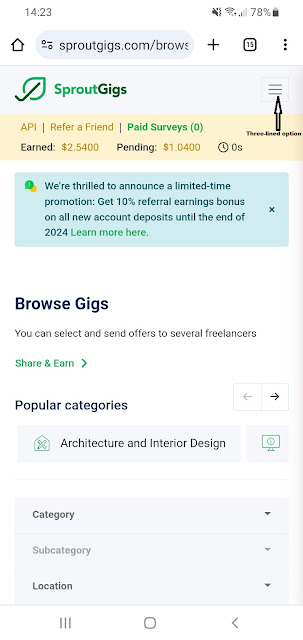













.png)
.png)


0 Comments